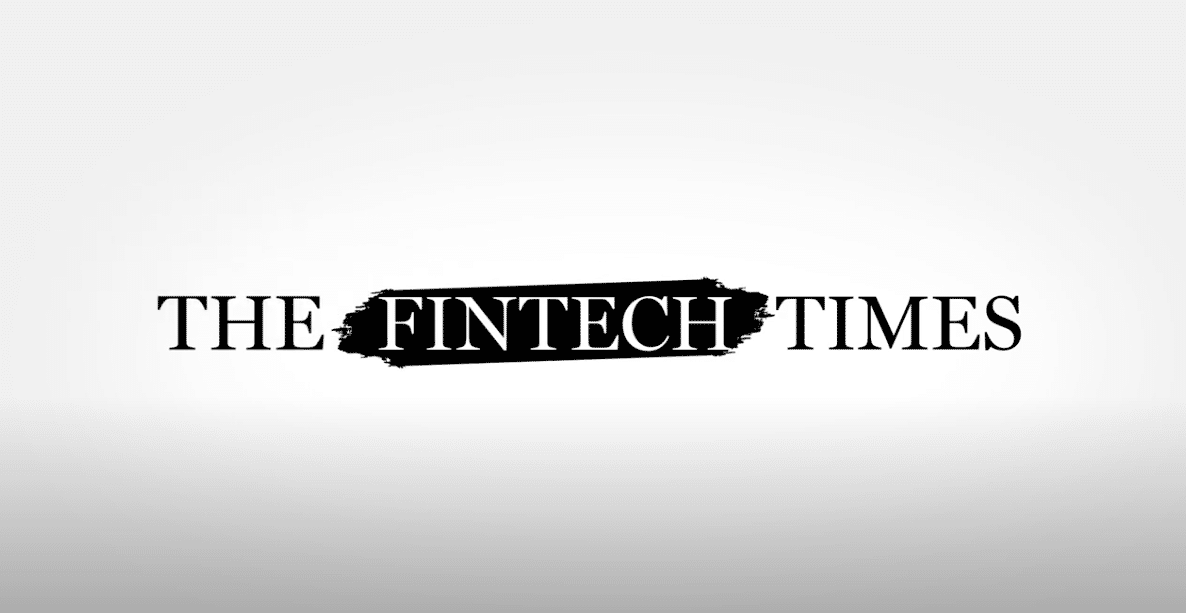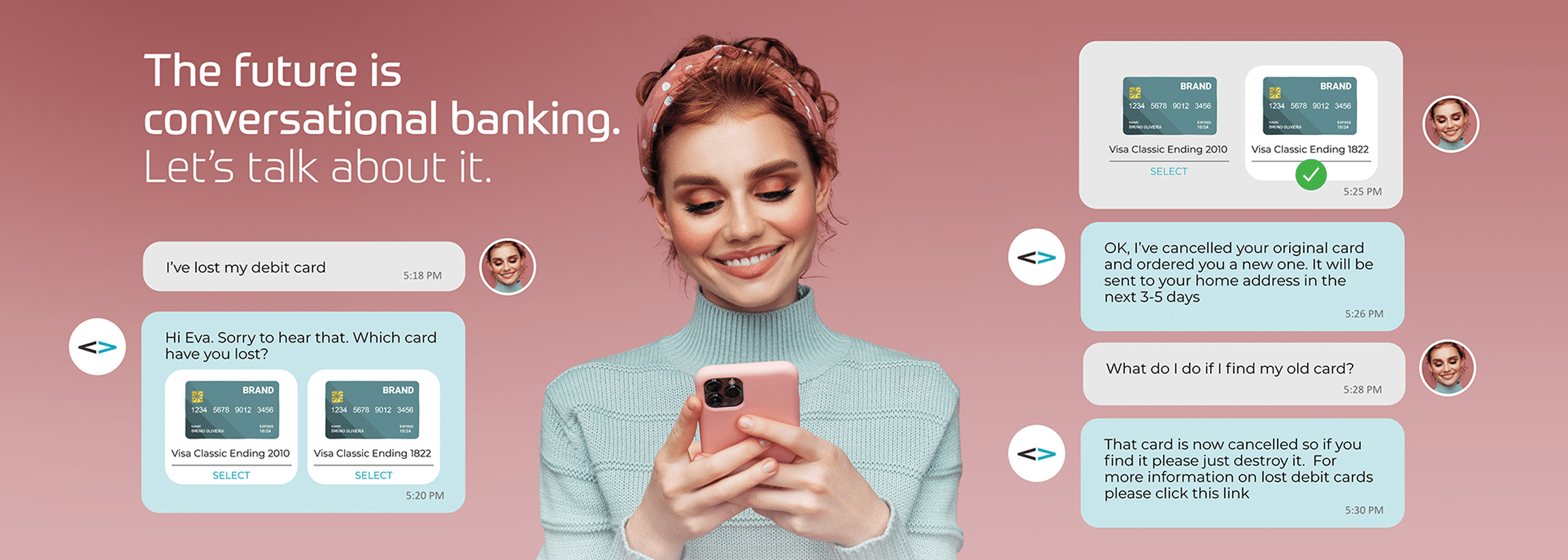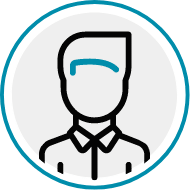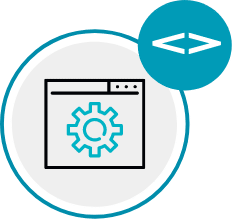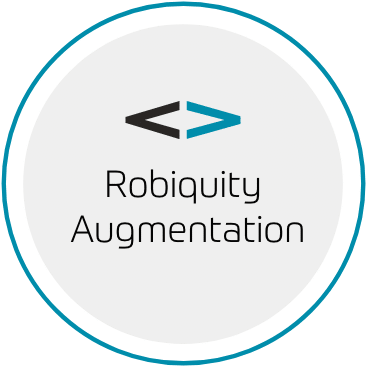Financial
Services
Robiquity delivers transformation in financial services FAST.
We understand the challenges in financial services and we know the impact that Intelligent Automation can have. IA can transform your business and deliver significant improvements in customer and employee experience.
Robiquity work with a broad range of financial services organisations where we have transformed ways of working and enabled employees to fulfil their core purpose.
Read more
Don’t take our word for it, this is what our financial services customers have to say
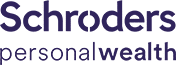
£1m
savings per annum

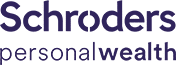
“Robiquity automation has enabled us to rebalance portfolios in line with our customers preferences on a monthly basis, which means their portfolios are tightly controlled which gives our customers peace of mind”
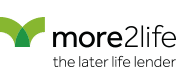
40%
Increase in lending capacity

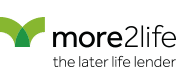
“The impact Robiquity’s robots have had on our business operations is phenomenal.”

90%
of all ISA top ups are automated
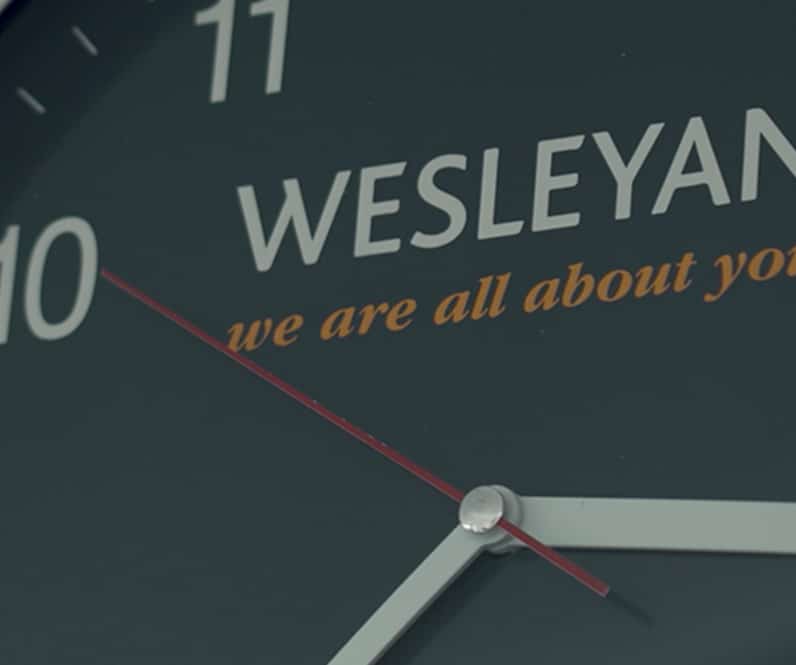

“The breadth of experience they bring coupled with a can-do attitude means we have automated legacy processes quickly”

30k
hours saved annually


“The team integrated seamlessly with ours and their collaborative approach created a trusted partnership”
Read more about our financial services use cases:
USE CASES
Financial Services
Compliance
Completions
Financial Services
Compliance
Compliance Checks
Financial Services
Cancellations
Customer Cancellations
Financial Services
Customer Services
Fee Reversals
Financial Services
Fraud
Fraud Enquiries
Financial Services
Price Comparison
Gadget Cover
Financial Services
Administration
Loan Sale Premium
Financial Services
Marketing
Membership Cost Comparison
Financial Services
Business Monitoring
Post Offer Checks
Financial Services
Administration
Print Offers
Financial Services
Administration
Print To Document Storage
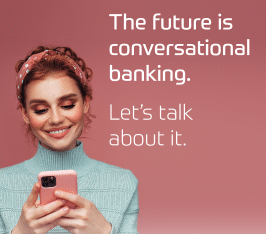
Conversational AI – The future of customer experience
Conversational AI, a technology that combines NLP, ML, NLU, and speech recognition to allow customers to interact naturally with businesses using messaging apps, social media, or web chat. Robiquity partners with leading conversational AI technology providers to provide a customer-centric solution that integrates with existing technology systems, resulting in secure and quick answers without human intervention, giving businesses a competitive advantage.
Here is a simple example of a traditional ‘Rule based’ chatbot VS a Conversational AI experience:

‘RULE BASED CHATBOT’ EXPERIENCE
Hello, please select from one of the following options:
- Existing order query
- Sales enquiry
- Customer service
- Technical enquiry

Where is my order?

I’m sorry I don’t understand your question. Please select from these 4 options:
- Existing order query
- Sales enquiry
- Customer service
- Technical enquiry

Select – Existing order query

Please enter your 10-digit order number

1234567899

Thank you, I will now put you through to a live operator


CONVERSATIONAL AI EXPERIENCE
Hi, how can I assist you?

Where is my order?

Your order has been dispatched and will be delivered to you by DPD between 10:30 – 11:00am

Thank you

Can I help you with anything else?

No, thanks